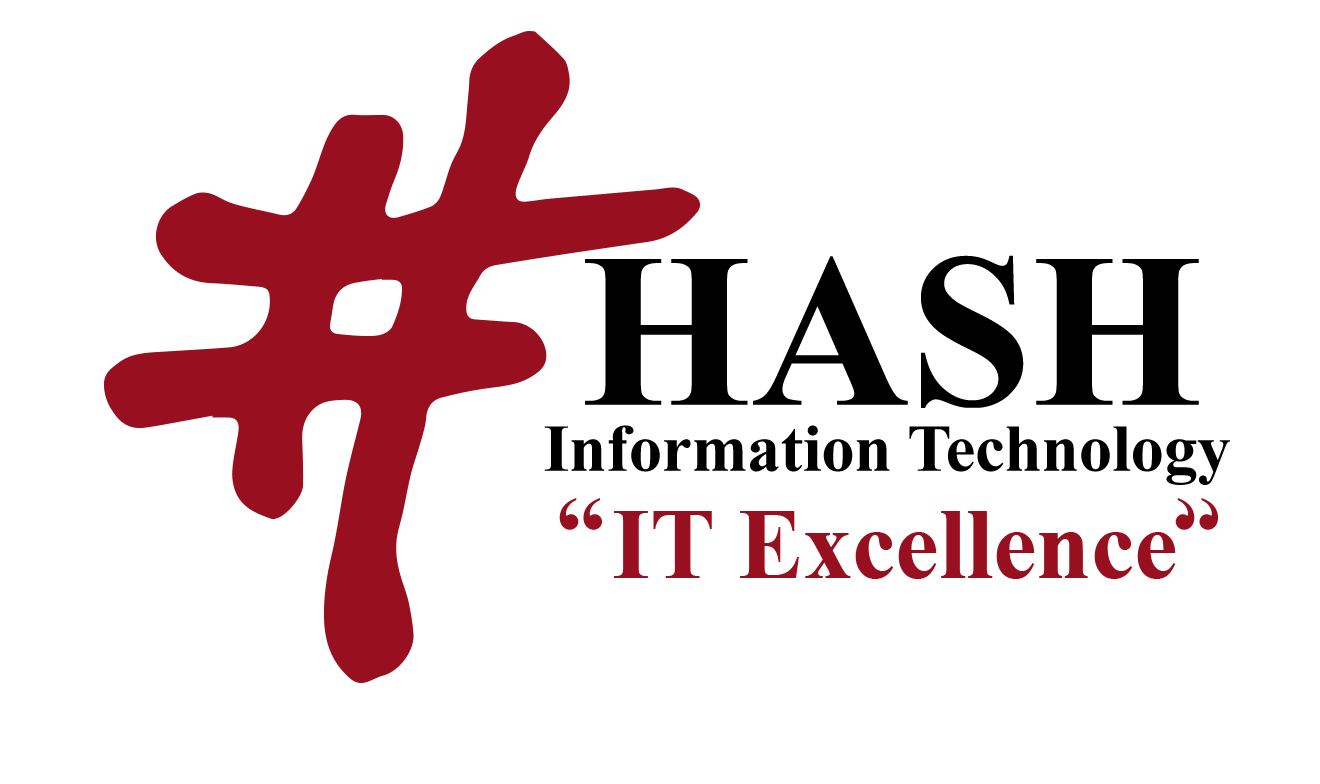Exams Package Module
E-EXAM
Examinations are regular, most common student assessment and evaluation
method in schools, colleges and universities.
Examination Formats Includes: 1) Multiple choices, 2) True/False, 3) Match the
following, 4) Fill the gap, 5) Short answer, 6) Oral .
Exams will be organized through this module attaching each paper to the
subject, to the semester, to the respective batch and distributing them over the
halls. This module eases a complicated process that involves a significant
amount of human interference and paperwork. Utilizing this module the
university will feel a seamless exams organization
This module allows different batches of students to take or set for their exams
simultaneously through computers.
The module has a lot of benefits it’s secured, integrated with other modules such (student information, payment and attendance), reduce time needed to
prepare exams and results, totally paperless, Instant and accurate results,
reduce cost of exams preparation (copies of exams papers), mature and
reliable.
Features:
Exams preparation, approvals and publish
Students exams access control
Several types of questions:
- MCQ
- T/F
- Match the following
- Fill the gap
- Short answer
- Oral
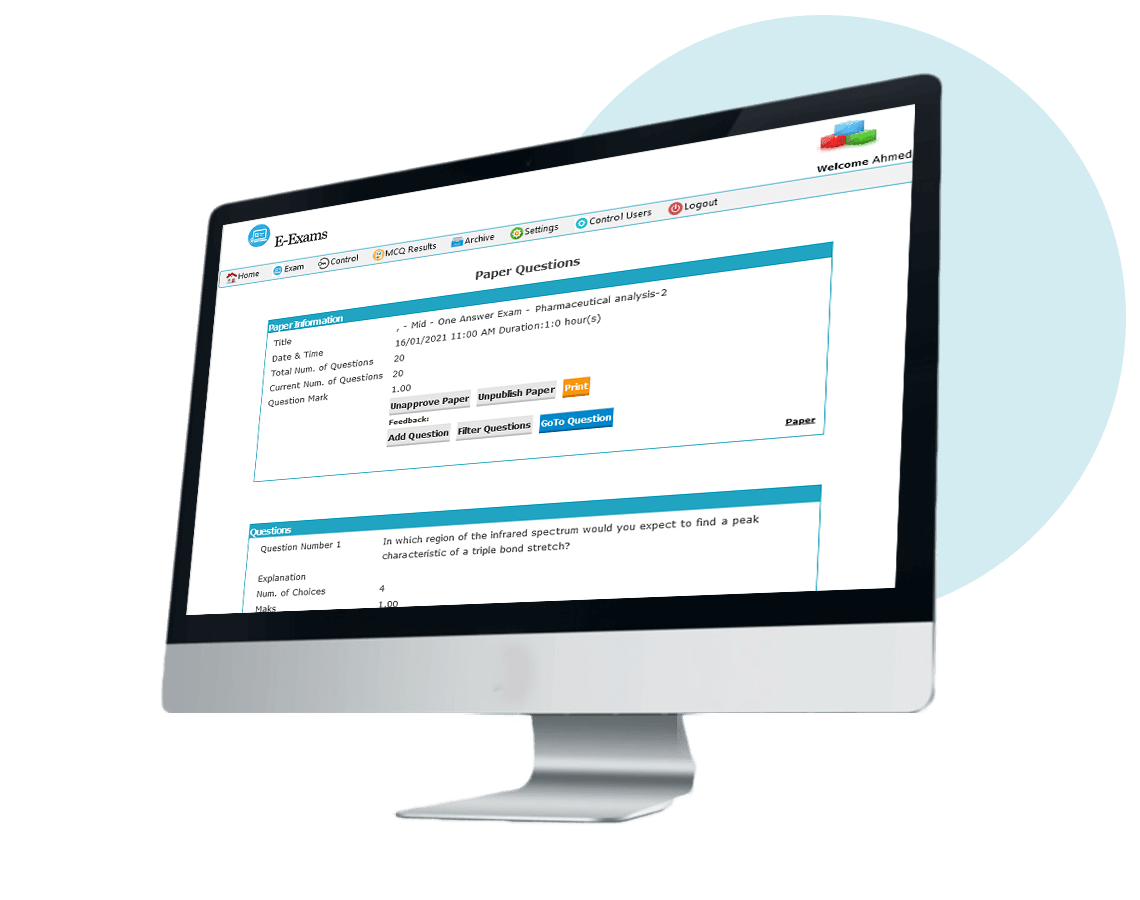
Exam control Panel
Exam Security
Exam auto correction
Results
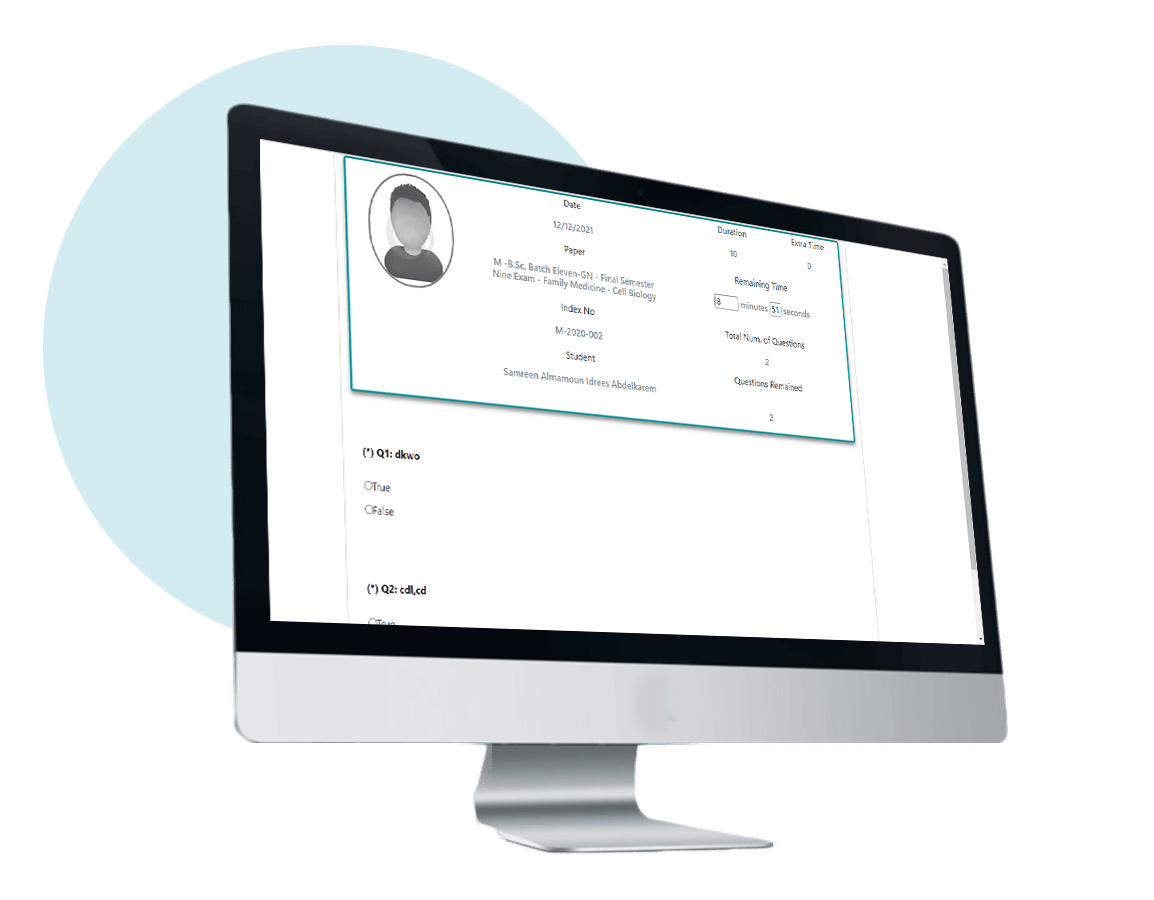
Exam Questions
- Set the questions information (question order number, question,
assign hints related to the question if found and assign the question
group). - The questions will be shown randomly for each student during the
exam to increase exam safety against cheating. - There is a queuing management feature to control students’ queues
during the exam. It is a structured position queuing module. The
a waiting list will be shown on a screen with the current student on the
queue, the information is shown are (Name, Index Number, and
Committee Group).
Oral Exam Questions
You can conduct oral exams effectively, securely, fast and with immediate
generated results.
Components and Features:
Manage Exam
- Set the exam information setting (faculty, program, specialization,
batch, semester, exam name, exam number, number of questions,
exam final mark, exam date and exam password). - Assign the exam to the committee.
Manage Committees
- Set the committee information (committee name, committee
password and select the question type) - Committee members information: set each member name.
Manage Students
Assign the students who take the exam to the committee group.
Exam Results
- Show the result of each student with full information ( examined
committee, student index no., student info, final mark) - Ability to print the results
- Ability to print selected questions for each group and show a
detailed report.
Objective Structured Clinical Examination (OSCE)
An Objective Structured Clinical Examination (OSCE) is a type of examination
often used in health sciences. It is designed to test clinical skill performance
and competence in a range of skills.
Previously OSCE exams were conducted with a projector screen and
displayed the images to the students for a specific duration of time and then
they write down their answers. This process is not convenient and has a
major of issues such as :
- Increase the chances of cheating.
- Students may have a problem seeing the images clearly especially if they
are setting far away from the projector screen. - Inability to see the next images until the current one finishes its time
duration.
EDU.PRO solved all the previous issues as it is now easy to conduct the
Objective Structured Clinical Exams with efficient, effective, secure, and fast
features to schedule, prepare and the examination data.
Features:
Manage Exam
Set the exam information setting (faculty, program, specialization, batch, course, number of papers, exam name, exam number, exam date and exam password).
Manage Paper
Set the exam paper information setting (title, date and time, number of
images to display, image display duration, the examiner, password, and attendance method). Also, control the halls.
Exam Reports
Ability to view and print detailed reports about the OSCE exam (exam
images and question(s) description, duration, students attendance and
absence.
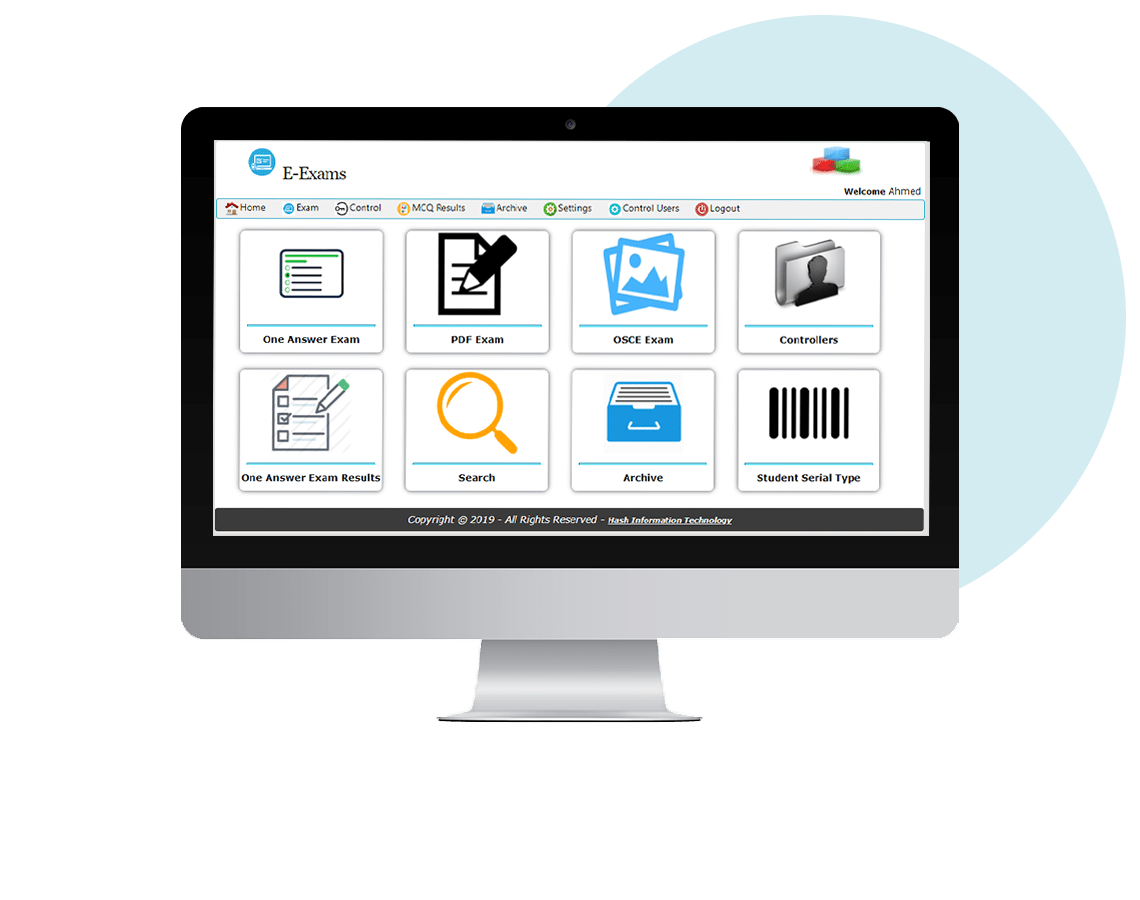
Exam Questions
Upload images with the ability to add notes with each image
Manage Students
Assign students to exams and labs.
Access Control
Control the exam and have a full view of all exam aspects such as starting
the exam, remaining time, attendant and absence, student current
situations, manage the IP addresses…etc